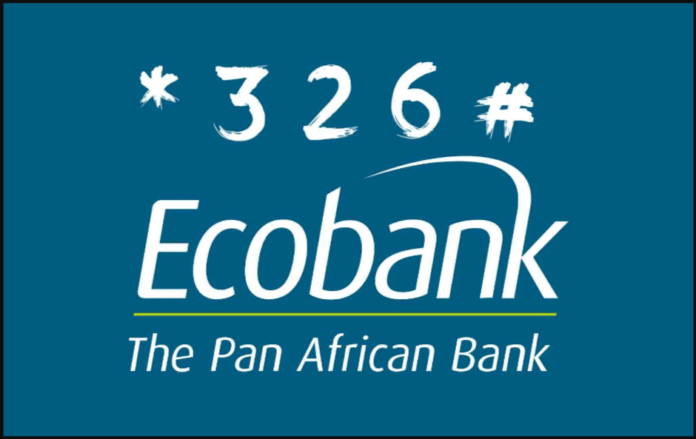Introduction
Welcome to our comprehensive guide on Ecobank transfer codes. In this article, we will provide you with all the information you need to know about the Ecobank USSD code and how to transfer money using it. Whether you are a beginner or an experienced user, this guide will help you navigate through the process effortlessly.
Ecobank Transfer Code
The Ecobank transfer code is a convenient and secure way to transfer money from your Ecobank account using your mobile phone. With this code, you can send money to any Ecobank account or other bank account in Nigeria.
How To Transfer Money Using Ecobank USSD Code
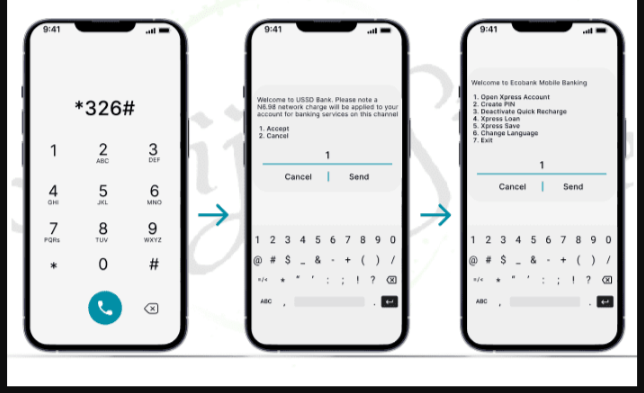
To transfer money using the Ecobank USSD code, follow these simple steps:
- Dial *326# on your mobile phone
- Follow the on-screen prompts to select the transfer option
- Enter the recipient’s account number
- Enter the amount you want to transfer
- Confirm the transaction details and enter your PIN
- Press the send button to complete the transfer
It’s that easy! Within seconds, the money will be transferred to the recipient’s account.
How to Activate Ecobank Transfer Code
If you are a new Ecobank customer or have never used the transfer code before, you will need to activate it. Here’s how:
- Dial *326# on your mobile phone
- Follow the on-screen prompts to select the activation option
- Enter your Ecobank account number
- Create a 4-digit PIN
- Confirm your PIN
- Once the activation is successful, you will receive a confirmation message
Now you can start using the Ecobank transfer code to send money conveniently.
How To Activate the USSD Codes via Mobile App
If you prefer using the Ecobank mobile app, you can also activate the USSD codes through it. Here’s how:
- Download and install the Ecobank mobile app from your app store
- Open the app and log in to your account
- Go to the settings menu and select “USSD Services.”
- Follow the on-screen prompts to activate the USSD codes
- Create a 4-digit PIN
- Confirm your PIN
- Once the activation is successful, you can start using the USSD codes through the app
Using the mobile app provides an alternative way to access the Ecobank transfer services.
How To Transfer Money Using The Ecobank App
If you prefer using the Ecobank mobile app for money transfers, here’s how:
- Open the Ecobank mobile app on your phone
- Log in to your account
- Select the “Transfer” option
- Choose the recipient’s bank
- Enter the recipient’s account number
- Enter the amount you want to transfer
- Confirm the transaction details
- Authorize the transfer with your PIN or biometric authentication
- Press the send button to complete the transfer
The Ecobank app provides a user-friendly interface for seamless money transfers.
Download the Ecobank Mobile app from Google Playstore or App Store (IOS)
ATM Branch
If you prefer to use an ATM, you can also transfer money from your Ecobank account. Simply visit any Ecobank ATM branch, insert your card, and follow the on-screen prompts to transfer money to another account or follow these steps.
- Locate the nearest ATM branch and visit it.
- Insert your Ecobank debit card into the ATM machine.
- Enter your 4-digit PIN to access your account.
- From the main menu, select the option for “Transfer” or “Interbank Transfer.”
- Choose the account type you want to transfer from, such as a savings or current account.
- Enter the recipient bank’s code or select the bank from the list provided.
- Input the recipient’s account number and the amount you wish to transfer.
- Double-check the details for accuracy.
- Confirm the transfer by pressing the appropriate button.
- You may receive a transaction confirmation message on the ATM screen or via SMS.
Ecobank Branch
If you prefer face-to-face transactions, you can visit any Ecobank branch and request assistance from the customer service representatives. They will guide you through the process of transferring money.
ALSO READ: Putting Your Investments on Autopilot with Chaka Smart Invest in 2024
When you visit an Ecobank branch, transferring money from your Ecobank account to another bank is a simple process. Take these actions:
- Find the Ecobank branch that is closest to you and stop by during business hours.
- Proceed to the teller or customer service counter and, if required, obtain a queue number.
- Tell the bank employees that you would like to transfer to a different bank when you have been called.
- The name of the destination bank and your Ecobank account number will be required.
- Give the recipient’s account number and the desired transfer amount.
- Verify each detail twice to make sure it is accurate.
- The transfer will be handled for you by the bank employees.
- For security reasons, you might be required to sign a transfer form or present some sort of identification.
Bank Websites
Another option to transfer money using the Ecobank transfer code is through the bank’s Official Website. Log in to your Ecobank account on the website, navigate to the transfer section, and follow the instructions to complete the transfer.
List of Ecobank Mobile Transfer Codes

Here is a list of Ecobank mobile transfer codes for different transactions:
- To check your account balance: *326*0#
- To recharge airtime: *326*Amount#
- To transfer to Ecobank accounts: *326*1*Amount*Account Number#
- To transfer to other bank accounts: *326*2*Amount*Account Number#
These codes provide quick and convenient access to various banking services.
Conclusion
Transferring money using the Ecobank transfer code is a simple and secure way to send funds to other accounts. Whether you prefer using USSD codes, the mobile app, ATMs, or visiting a branch, Ecobank provides multiple options to suit your preferences. Make use of the convenient and user-friendly services offered by Ecobank to manage your finances effectively.
Frequently Asked Questions
Q: Can I transfer money to other banks using the Ecobank transfer code?
A: Yes, you can transfer money to other bank accounts in Nigeria using the Ecobank transfer code.
Q: Is the Ecobank transfer code safe to use?
A: Yes, the Ecobank transfer code is secure and encrypted to protect your transactions.
Q: Can I activate the USSD codes through the mobile app?
A: Yes, you can activate the USSD codes through the Ecobank mobile app.
Q: Are there any fees for using the Ecobank transfer code?
A: Ecobank may charge a small fee for certain transactions. Please check with the bank for the latest fee schedule.
Q: Can I transfer money using the Ecobank transfer code outside Nigeria?
A: No, the Ecobank transfer code is only available for domestic transfers within Nigeria.
We hope this guide has provided you with all the information you need to use the Ecobank transfer code effectively. If you have any further questions, feel free to reach out to Ecobank’s customer service for assistance.